OpenCaseCade网格的显示
版权声明:需要转载的请注明出处 https://blog.csdn.net/qq_22642239/article/details/89951487
首先看一张图:
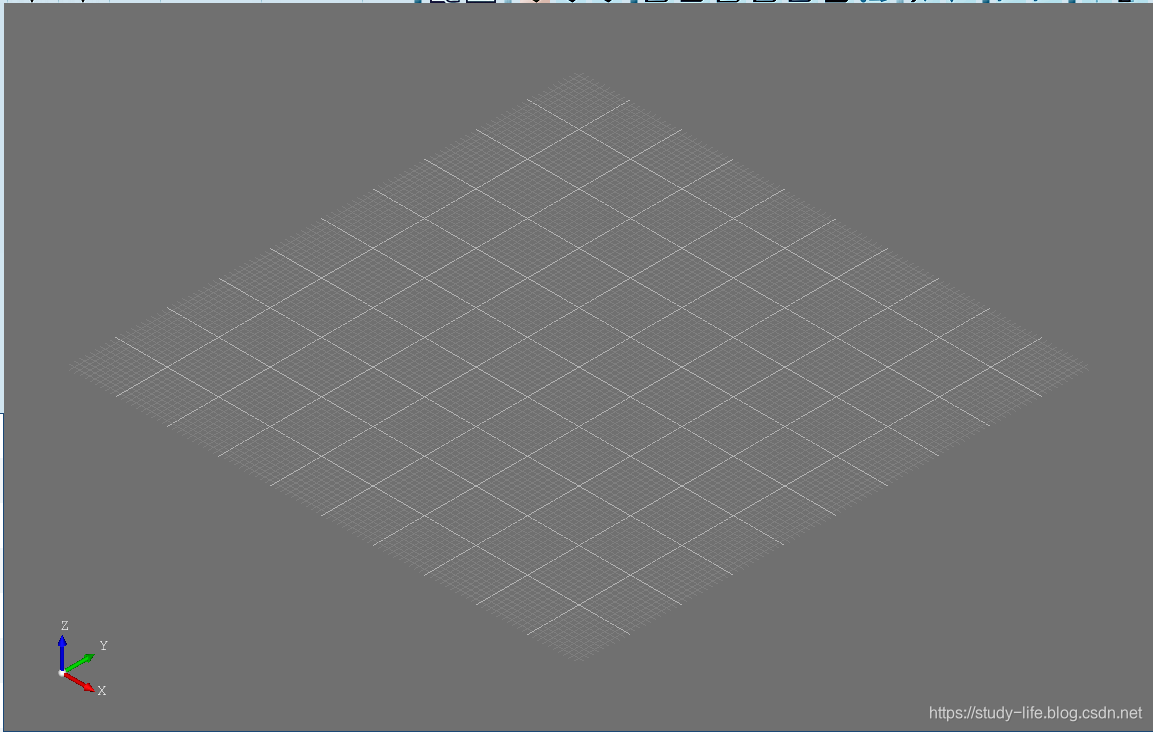
上图中间的网格区域,是OCC提供的,可以给我们提供参考作用,那么这个网格如何显示出来,并设置属性呢,其实在
V3d_Viewer这个类中有提供此类方法:
下面两种方法,实现了网格的显示与隐藏,其他具体参数可以看OCC代码结构,有详细介绍。
//! Activates the grid in all views of <me>.
Standard_EXPORT void ActivateGrid (const Aspect_GridType aGridType, const Aspect_GridDrawMode aGridDrawMode) ;
//! Deactivates the grid in all views of <me>.
Standard_EXPORT void DeactivateGrid() ;
使用方法,在OCC环境初始化的时候激活网格
myViewer->ActivateGrid (Aspect_GT_Rectangular, Aspect_GDM_Lines) ;
