OpenCaseCade由一个基础形状拉伸形成其它形状的问题
版权声明:需要转载的请注明出处 使用OCC有一段时间了,一直没有记录这方面的内容,为了以后的学习,决定整理一下(技术有限,错误请指正)。
OCC版本:6.8.0
操作系统:windows(7)
开发工具:vs2010,vs2017
UI框架:MFC
如题,今天的问题是关于OCC如何由一个基础的形状,通过拉伸,形成另一种图形,即三维视角。
OCC源码里面提供了MFC有关的很多例子,这对我来说是一个很好的学习资源,好多问题都是从例子源码里面的到的思路,
关于这个问题也是在稍微有点头绪的情况下去找的例子,这些都是惨不忍睹的探索过程,国内这方面的资料也不是很多,通过不断寻找找到了简单的实现方法那就是:BRepPrimAPI_MakePrism类
这个类在OCC头文件BRepPrimAPI_MakePrism.hxx 中
这里只看一下头文件,具体的实现源码就看个人兴趣爱好了,
BRepPrimAPI_MakePrism.hxx 如下,全是导出函数,注释都是英文的(能看尽量自己阅读英文,不行就谷歌翻译吧)
// This file is generated by WOK (CPPExt).
// Please do not edit this file; modify original file instead.
// The copyright and license terms as defined for the original file apply to
// this header file considered to be the "object code" form of the original source.
#ifndef _BRepPrimAPI_MakePrism_HeaderFile
#define _BRepPrimAPI_MakePrism_HeaderFile
#include <Standard.hxx>
#include <Standard_DefineAlloc.hxx>
#include <Standard_Macro.hxx>
#include <BRepSweep_Prism.hxx>
#include <BRepPrimAPI_MakeSweep.hxx>
#include <Standard_Boolean.hxx>
class TopoDS_Shape;
class gp_Vec;
class gp_Dir;
class BRepSweep_Prism;
class TopTools_ListOfShape;
//! Describes functions to build linear swept topologies, called prisms.
//! A prism is defined by:
//! - a basis shape, which is swept, and
//! - a sweeping direction, which is:
//! - a vector for finite prisms, or
//! - a direction for infinite or semi-infinite prisms.
//! The basis shape must not contain any solids.
//! The profile generates objects according to the following rules:
//! - Vertices generate Edges
//! - Edges generate Faces.
//! - Wires generate Shells.
//! - Faces generate Solids.
//! - Shells generate Composite Solids
//! A MakePrism object provides a framework for:
//! - defining the construction of a prism,
//! - implementing the construction algorithm, and
//! - consulting the result.
class BRepPrimAPI_MakePrism : public BRepPrimAPI_MakeSweep
{
public:
DEFINE_STANDARD_ALLOC
//! Builds the prism of base S and vector V. If C is true,
//! S is copied. If Canonize is true then generated surfaces
//! are attempted to be canonized in simple types
Standard_EXPORT BRepPrimAPI_MakePrism(const TopoDS_Shape& S, const gp_Vec& V, const Standard_Boolean Copy = Standard_False, const Standard_Boolean Canonize = Standard_True);
//! Builds a semi-infinite or an infinite prism of base S.
//! If Inf is true the prism is infinite, if Inf is false
//! the prism is semi-infinite (in the direction D). If C
//! is true S is copied (for semi-infinite prisms).
//! If Canonize is true then generated surfaces
//! are attempted to be canonized in simple types
Standard_EXPORT BRepPrimAPI_MakePrism(const TopoDS_Shape& S, const gp_Dir& D, const Standard_Boolean Inf = Standard_True, const Standard_Boolean Copy = Standard_False, const Standard_Boolean Canonize = Standard_True);
//! Returns the internal sweeping algorithm.
Standard_EXPORT const BRepSweep_Prism& Prism() const;
//! Builds the resulting shape (redefined from MakeShape).
Standard_EXPORT virtual void Build() ;
//! Returns the TopoDS Shape of the bottom of the prism.
Standard_EXPORT TopoDS_Shape FirstShape() ;
//! Returns the TopoDS Shape of the top of the prism.
//! In the case of a finite prism, FirstShape returns the
//! basis of the prism, in other words, S if Copy is false;
//! otherwise, the copy of S belonging to the prism.
//! LastShape returns the copy of S translated by V at the
//! time of construction.
Standard_EXPORT TopoDS_Shape LastShape() ;
//! Returns ListOfShape from TopTools.
Standard_EXPORT virtual const TopTools_ListOfShape& Generated (const TopoDS_Shape& S) ;
//! Returns the TopoDS Shape of the bottom of the prism.
//! generated with theShape (subShape of the generating shape).
Standard_EXPORT TopoDS_Shape FirstShape (const TopoDS_Shape& theShape) ;
//! Returns the TopoDS Shape of the top of the prism.
//! generated with theShape (subShape of the generating shape).
Standard_EXPORT TopoDS_Shape LastShape (const TopoDS_Shape& theShape) ;
protected:
private:
BRepSweep_Prism myPrism;
};
#endif // _BRepPrimAPI_MakePrism_HeaderFile
这个头文见虽然不算长,但内容还是挺多的。
回到正题,根据今天的问题,首先要构造一个基础图形,何为基础图形,看一下头文件,BRepPrimAPI_MakePrism类的两个构造函数,这两个函数就是实现将一个基础图形向着某一个方向拉伸,具体拉伸的长度,有几方法实现。
我这里主要是用的是第一个构造函数,其他的一些方法可以获取一些拉伸后图形的基本元素等,可以结合自身情况查阅注释使用。
下面是第一个构造函数:
Standard_EXPORT BRepPrimAPI_MakePrism(const TopoDS_Shape& S, const gp_Vec& V, const Standard_Boolean Copy = Standard_False, const Standard_Boolean Canonize = Standard_True);
const TopoDS_Shape& S:第一个参数,类型是TopoDS_Shape,也是一个类,这个其实就是我们所说的基本形状。
在OCC里面可以是以下几种:
TopoDS_Edge(边,可以自己由两点构成)
TopoDS_Wire(由边组成的线框,可以自己在三维空间生成点,点构成边,然后构成线框)
TopoDS_Face(面,可以由自定义线框构成,也可以采用现有的OCC API生成)
const gp_Vec& V:第二个参数,类型是gp_Vec,也是一个类,这个主要就是指定拉伸方向,有几种实现方式,可以在类的头文件里看一下,我选择的是一种比较直观的方法,直接在Z轴方向拉伸,在下面代码中。
其他几个参数可以不写,有默认值,如果需要做进一步编辑,可以看一下英文注释。
下面是我在项目代码中的使用例子:
BRepBuilderAPI_MakeWire mkw;
TopoDS_Edge E11 = BRepBuilderAPI_MakeEdge(gp_Pnt(40.,0.,0.), gp_Pnt(82.5,25.,0.));
TopoDS_Edge E12 = BRepBuilderAPI_MakeEdge(gp_Pnt(82.5,25.,0.), gp_Pnt(42.5,93.,0.));
TopoDS_Edge E13 = BRepBuilderAPI_MakeEdge(gp_Pnt(42.5,93.,0.), gp_Pnt(0.,68.,0.));
TopoDS_Edge E14 = BRepBuilderAPI_MakeEdge(gp_Pnt(0.,68.,0.), gp_Pnt(40.,0.,0.));
TopoDS_Wire W1 = BRepBuilderAPI_MakeWire(E11,E12,E13,E14);
//TopoDS_Shape S = BRepPrimAPI_MakePrism(W1,gp_Vec(0.,0.,50)); //线框TopoDS_Wire在指定向量拉伸
//TopoDS_Shape S = BRepPrimAPI_MakePrism(E14,gp_Vec(0.,0.,50)); //边TopoDS_Edge在指定向量拉伸
TopoDS_Shape S =BRepPrimAPI_MakePrism(BRepBuilderAPI_MakeFace(W1),gp_Vec(0.,0.,50)); //面TopoDS_Face在指定向量拉伸
Handle(AIS_Shape) ais1 = new AIS_Shape(S);
myAISContext->SetColor(ais1,Quantity_NOC_CYAN2,Standard_False);
myAISContext->SetMaterial(ais1,Graphic3d_NOM_PLASTIC,Standard_False);
myAISContext->Display(ais1,Standard_False);
myAISContext->SetCurrentObject(ais1,Standard_False);
Fit();
下面看一下拉伸后的效果(部分图形因为鼠标旋转可能位置不是比较一致,旋转一下位置即可)
第一种:由基础图形(面)拉伸成长方体:
基础图形面如下:
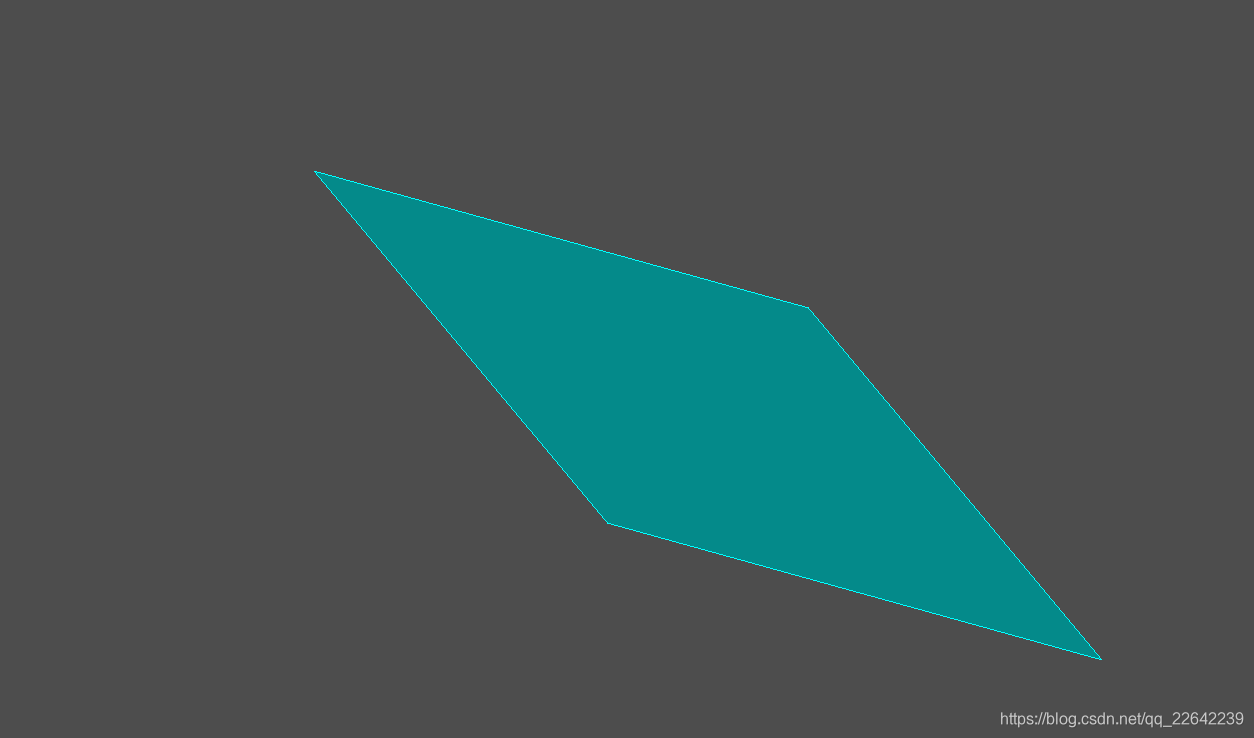
拉伸后的三维图形如下:
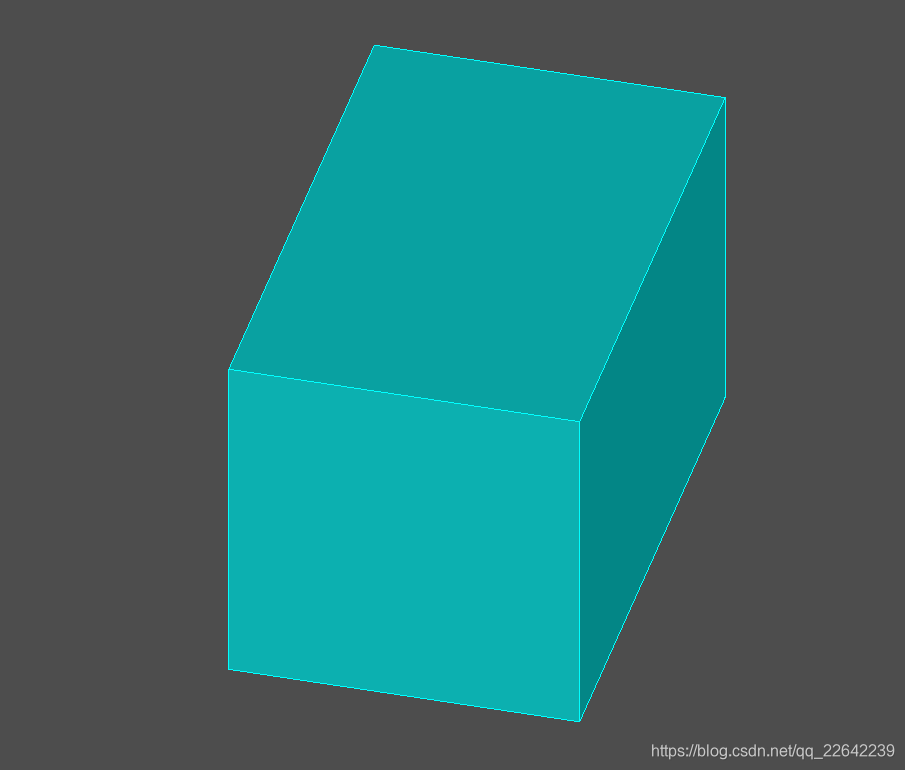
第二种:由基础图形(边)拉伸成面:
基础边如下:
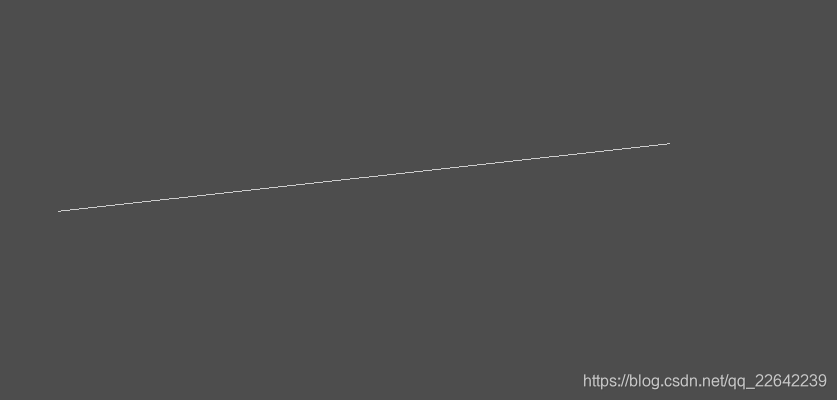
拉伸后的面如下:
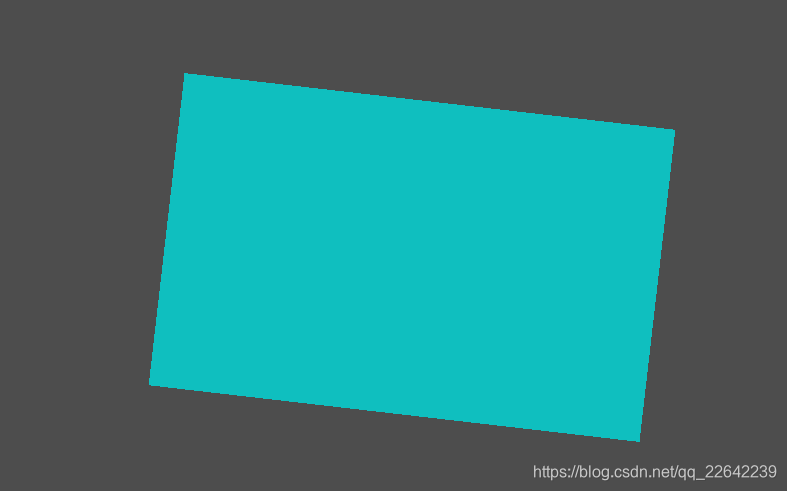
第三种:由基础图形(线框)拉伸成实体:
基础线框如下:
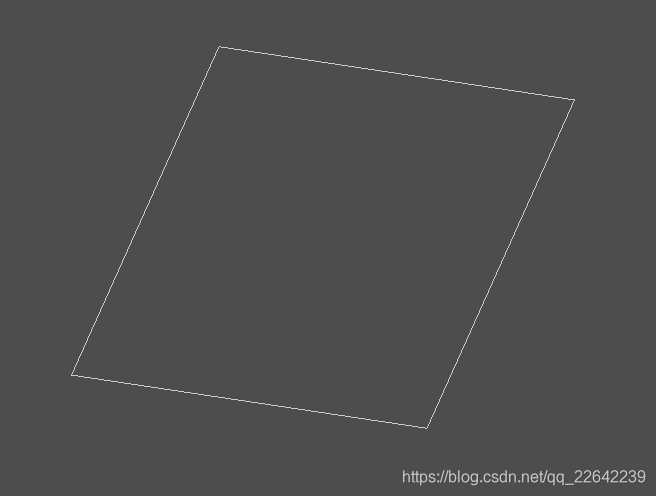
拉伸后的实体如下:

